Change Password
How to change the password?
2. Click "Forgot your password?"
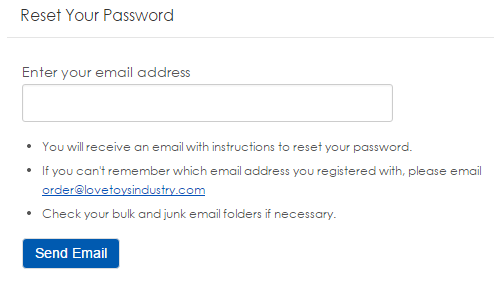
4. Find "Password Recovery" email in your mail box. Check bulk and junk emails s if necessary.
5. Click the link in email to open "Reset Your Password" page
6. Enter your new password, click " Submit."









